It's easy to calculate Cp Cpk and analyze process capability using the QI Macros Cp Cpk template.Just enter your target value,spec tolerances and measurements in the yellow shaded areas. The worksheet will automatically calculate Cp, Cpk, Pp, and Ppk.
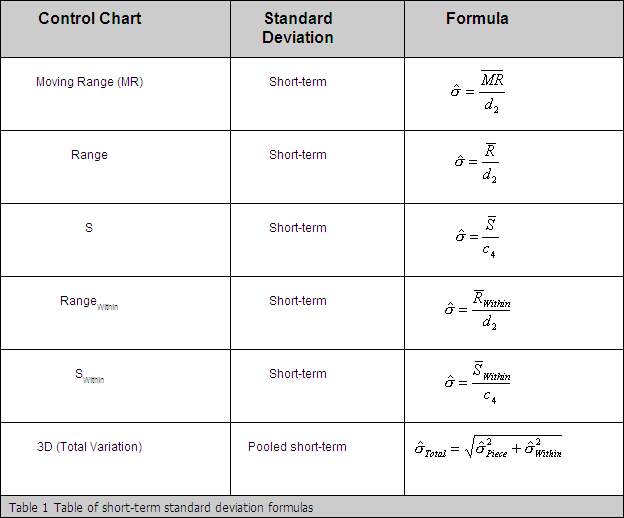
QI Macros SPC Software for Excel allows you to analyze data in a variety of formats, including histograms with Cp and Cpk, Pareto charts, scatter plots, box whisker plots, and all variable and attribute control charts.Since this program integrates itself into Microsoft Excel's interface, you should have no problem using it. It appears as an extra tab at the top of your Excel window.
The tab itself is broken into seven categories: Statistical Tools, Fill-in-the-Blanks Templates, Data Transformation, Capability Charts, Control Charts, Improvement Charts, and Other Charts. Each transforms your inputted data for the best analysis. We entered random numbers into the cells of our spreadsheet and tested the macros by clicking through the options. The g chart function quickly placed our random numbers into a chart, complete with built-in macros and a graph that changed with our data.

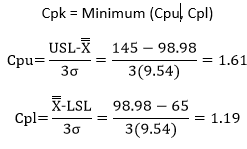
We then took those same numbers and clicked the Box Whisker chart option. Again, the program placed our numbers into an attractive chart that graphed our entered data. The program doesn't include a Help feature through its interface, but it does offer assistance through its Web site, should you need it. Despite not being too familiar with some of the chart concepts, we were still able to quickly jump in and see our data come to life.QI Macros SPC Software for Excel installs and uninstalls cleanly.
We highly recommend this handy macros program for anyone in need of a way to display and analyze data. QI Macros SPC Software for Excel is an affordable, easy-to-use Excel add-in for all of your data analysis needs. It draws Pareto charts, histograms with Cp Cpk, box whisker plots, scatter and control charts.
It contains more than 100 fill-in-the-blank templates such as an automated fishbone diagram, value stream map, QFD, DOE, FMEA, PPAP forms and MSA Gage R&R. It performs statistical analysis tests including ANOVA, t-test, F-test, and regression analysis.This Excel add-in will deliver immediate results in business environments using Grab-It-And-Go Simplicity and mistake-proof selection of data. Your data can be connected or separated or in rows or columns.
QI Macros will clean up nonnumeric data, fix any misalignments and use your data as you selected it.QI Macros Wizards contain functionality not included in any other six sigma or statistical process control software. The Control Chart Wizard selects and runs the right control chart for you. The Pivot Table wizard analyzes your data and creates a pivot table for you. The Data Mining wizard combines the power of the Pivot Table and Control chart wizards and automatically creates control charts and pareto charts from a data spreadsheet with one click. The Statistical Wizard selects and runs the right statistical tests and even interprets the results for you (e.g.
Reject or accept the null hypothesis, mean / variances are the same or different). Mistake-proof your six sigma data and statistical analysis using this powerful tool.QI Macros is compatible with PC and Mac, Excel 2010 to 2019 and Office 365.
We have more than 100,000 users at 2,500+ hospitals and thousands of manufacturing companies world-wide. QI Macros is a single user perpetual license with no annual fees.
Calculate Cpk Using Excel
There is no charge for technical support. Academic and quantity discounts are available. Reply by knowware on February 10, 2014We are sorry you had a negative experience trying our software. Here are some specific responses to the 'Cons':1. Manual - A 36 page user guide can by downloaded at.
Cpk Calculations In Excel Free Software
See videos and articles on our free training page at output - the vba code is hidden because, surprise, people steal software. However, ALL of the output and calculations are visible once a macro is run.2. Support - You can call our support line at 888 468 1536 Monday to Friday from 8 to 5. You will speak to an English speaking rep in Denver Colorado who will be happy to help you.Zeros vs blank cells and 'we are not statisticians' - Per review of the email string with this user, he received this answer 'Yes indeed, the macro skips over blank cells.' I am not sure where the other comments came from.3.
Output - QI Macros output shows the calculations. You can click on a cell and see the formulas. Full Specifications What's new in version 2019.01Version 2019.01 may include unspecified updates, enhancements, or bug fixes.GeneralPublisherPublisher web siteRelease DateJanuary 01, 2019Date AddedJanuary 31, 2019Version2019.01CategoryCategorySubcategoryOperating SystemsOperating SystemsWindows 7/8/10Additional RequirementsMicrosoft Excel 2010 to 2019 or Office 365Download InformationFile Size11.42MBFile Nameqimacros-30-day-trial.zipPopularityTotal Downloads51,704Downloads Last Week30PricingLicense ModelFree to tryLimitations30-day trialPrice$279.